Learning how to start a Christian blog requires the same steps and strategies that other successful blogs use to create meaningful content that serves their audience.
Launching a blog is easier than most people think. Today, you do not need technical programming skills to get a site up and running. In fact, it’s possible to create a live blog site in as little as 20 minutes.
Below is everything you need to know to discover how to start a Christian blog. You’ll also find recommendations for the best tools and resources to make creating a blog even easier.
If you already have a blog or are looking for specific Christian blogging strategies like keyword research, using SEO, or crafting clickable titles, visit the post: 10 Christian Blogging Strategies That Improve Your Content & Grow Traffic And Serve Your Audience.

How To Start A Christian Blog In 7 Steps
It is so exciting that you want to start a Christian blog. Today’s blogging is more relevant than ever, and the need for quality Christian blog sites that serve unique audiences within this niche is also rising. Digital ministry is a real thing, and there is plenty of room for bloggers to exercise their content creation gift.
Do you know what the world needs right now?
- Meaning
- Message
- Connection
Focus on meaning, message, and connection, and you’ll always have an audience. – careynieuwhof.com
People will connect with you and your content as you focus on providing value to those who interact with your blog. To create a Christian blog that serves your audience, follow the steps in this article to launch your site into the world successfully.
Before we start, it is necessary to determine which blogging platform you will use. There are free platforms like blogger, tumble, medium, and others. However, WordPress is best if you are serious about starting a Christian blog that you can build, customize, and grow for years to come.
WordPress is a content management system (CMS for short). It’s a robust tool for creating and managing your website. Blogs, business websites, personal sites, and e-commerce stores can benefit from WordPress. – quicksprout.com
Using WordPress with Bluehost hosting services is ideal for bloggers who want to create a site that is easy to manage. WordPress provides everything you need to build an incredible blog; it is reliable, secure, and optimized for speed.
Step 1: Pick A Niche For Your Blog To Focus On
A blogging niche is a topic within a broader subject. Christianity is a broad subject; what topic(s) within this large category will your content focus on?
Simply put, a niche market is a small, defined segment of a larger market. What makes a niche market more defined than a broad market is the niche has its own needs, preferences, and identity. – neilpatel.com
The best way to serve your audience is by creating content specific to their needs. Plus, there are valuable benefits of focusing your content within a niche rather than a broad category.
4 Advantages Of Choosing A Niche For Your Christian Blog
- Niche content helps the right audience find your content faster
- Evaluating a niche enables you to determine how competitive it may be
- Selecting a niche will help you focus the type of content to create
- Niche blog sites thoroughly cover a subject with in-depth, extensive content
Choosing a niche is a balancing act between selecting a segment that is big enough to have a viable audience for the content but small enough so that others can find it organically online.
If you have more questions about whether you should start a Christian blog, review 3 Introspective Questions About Blogging As A Christian.

Step 2: Create An Account With Bluehost
Since 2005 Bluehost has been one of the top hosting platforms, WordPress recommends because of its customer service and expertise. To make this super easy, click here for a special discount. Doing so will also open Bluehost in a new tab that will allow you to go back and forth between Bluehost and this step-by-step guide for how to start a Christian blog.
Next, click the Host Your Site Button:
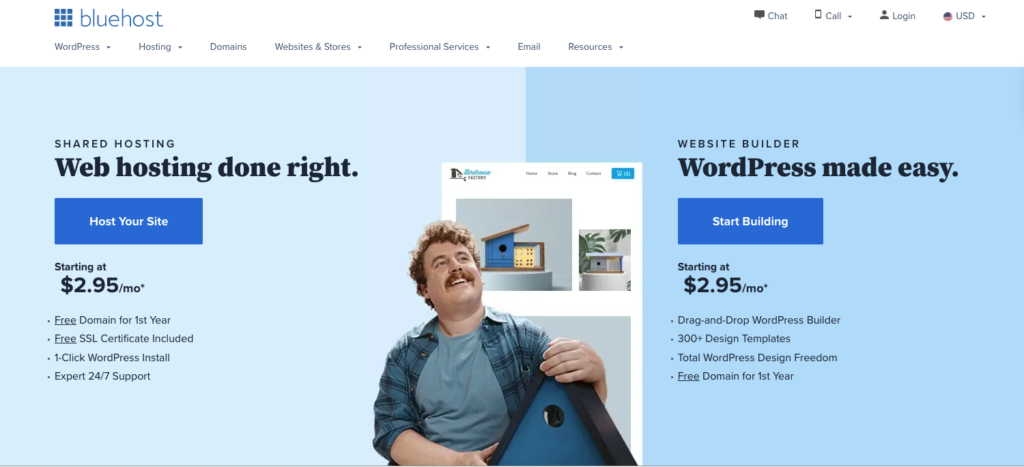
Now it’s time to select a plan. I use the Pro service option for domain privacy, automated backup, and dedicated IPs. If you are just getting started, I recommend selecting the Plus or Choice Plus option. It’s worth it for the unlimited features, including websites and storage.
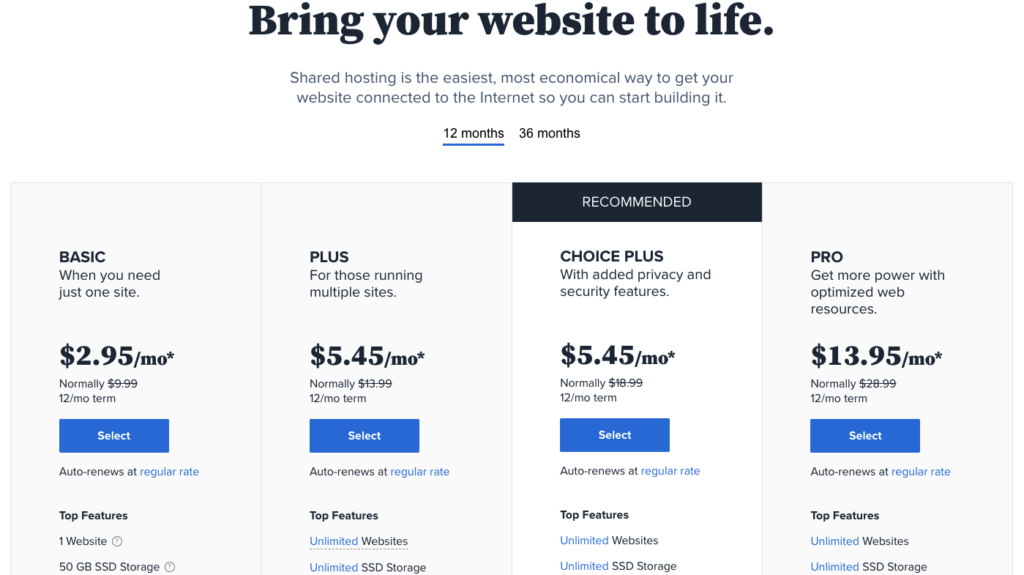
I also choose to use Bluehost because I appreciate aspects of their business that align with my needs and values.
6 Reasons Bluehost Is Ideal For Christian Web Hosting
- Excellent Customer Support
- Reliable Service & Hosting
- User-Friendly and Easy To Navigate
- WordPress Recommended
- It Is Very Affordable
- Will Not Host Pornographic or Sexually Explicit sites
Bluehost does not allow the following:
- Pornographic sites
- Nudity (including photography and art sites)
- Escort services
- Sale of adult materials – such as magazines and just about any other adult item – Bluehost Website Policy
When I started blogging in 2013, I chose a cheaper option for hosting; however, I quickly changed to Bluehost for the reasons above. I continue to use Bluehost and appreciate their timely service, phone support, and reliability. Click Here to create an account and receive a special discount for my audience.
Step 3: Decide On A Domain Name For Your Blog
Immediately after selecting a hosting plan, Bluehost will direct you to the domain selection page. The domain of your blog is the .com name of your site. While many domain extensions exist, using a .com is best because it is the most established extension available.
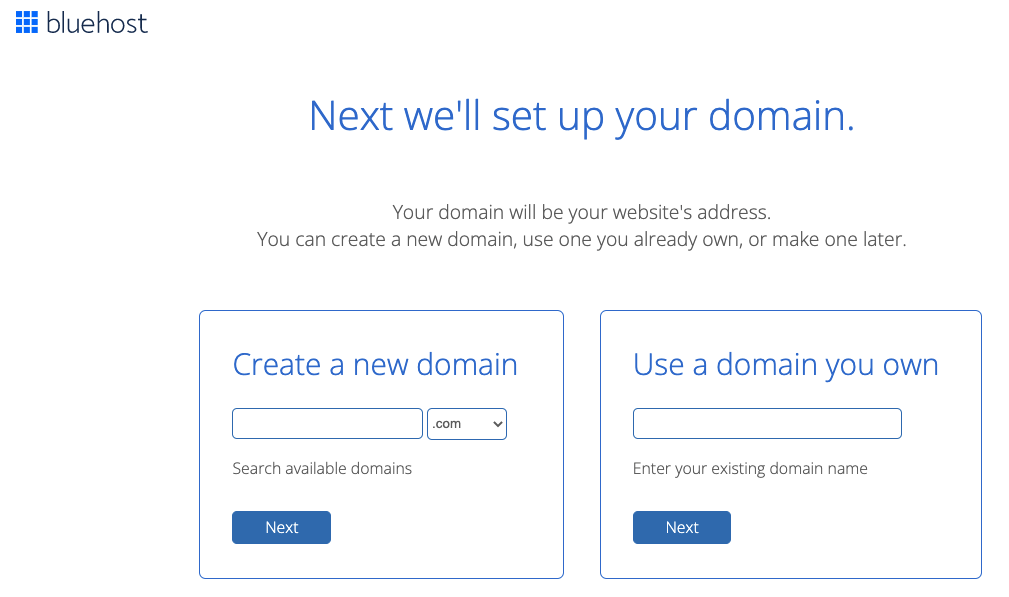
Don’t worry if you’ve already purchased a domain name; you can easily transfer it to your Bluehost account in a couple of simple steps.
This step can feel overwhelming – what if I choose the wrong domain name!? However, it need not be overly complicated. Start brainstorming ideas, thinking of associated terms, keywords, and phrases to your niche. Begin typing these into the domain name search bar to see what is available.
Use the following guidelines to help you choose a great domain name for your site.

How To Choose A Domain Name For Your Christian Blog
- Always use a .com when possible
- Use niche keywords
- Keep it short (10 characters or less, if possible)
- Make it memorable
- Avoid hyphens, numbers
- Ensure it is easy to pronounce, understand, and spell
You don’t have to overthink this step or spend too much time on it; if you use the tips mentioned above, you can find a domain name that works best for your Christian blog.
After selecting a domain name, it’s time to enter your payment information. You will also see various upgrades for additional services. I recommend unchecking these services for now. In many cases, you do not need them, and if so, you can always add them later.
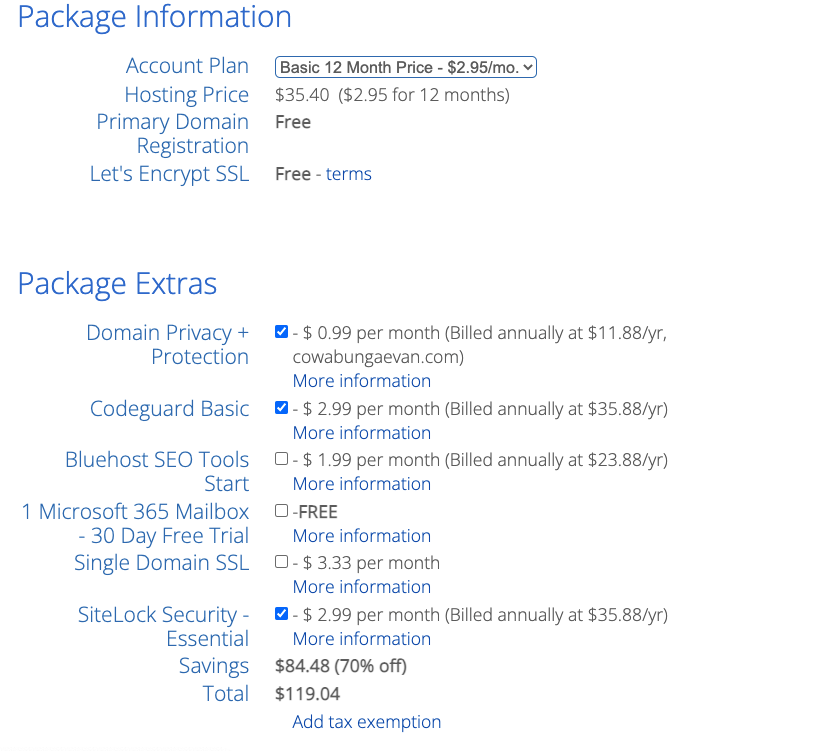
You will also notice a one-year or three-year option for your account plan; choosing the three-year plan will save you money, as long as you feel confident that you will still be blogging in three years. For me, at this point, when it’s time to renew, I always select the three-year plan.
Step 4: Install WordPress On Your Hosting Account
WordPress is the builder that you will use to create your website. It is software that integrates with your hosting platform. In other words, WordPress is the tool that you will use to create, build, and manage all of the content for your Christian blog site.
1. To integrate with WordPress into your Bluehost account, access the control panel:
- Click On My Sites
- Click The Create Site Button
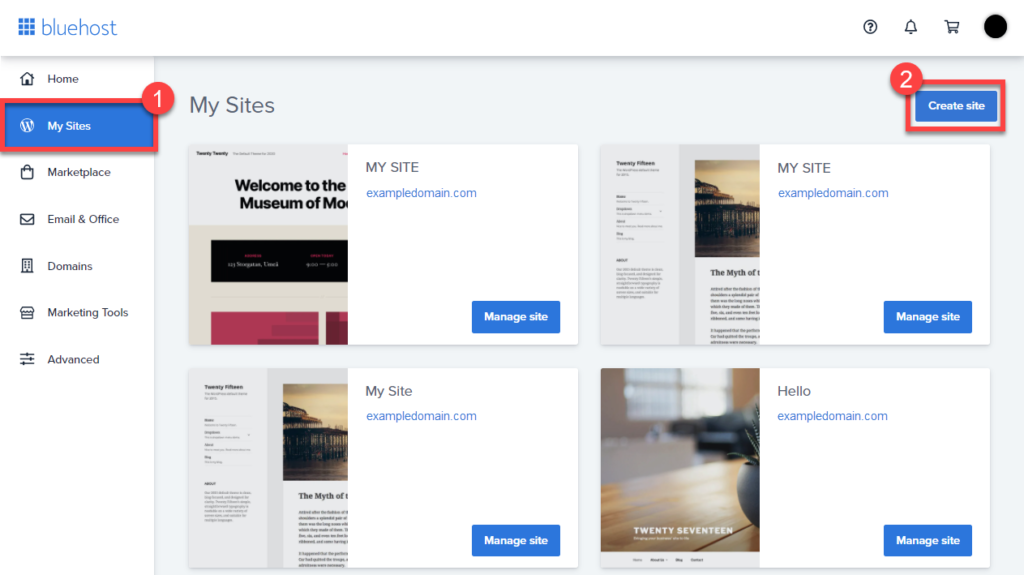
2. Click Start Building Under The WordPress Option
3. Enter The Necessary Admin Information
4. After the installation is complete (this typically will take a couple of minutes):
- Click On The My Sites Tab
- Select The Site You Want To Manage (this will be the blog you just installed)
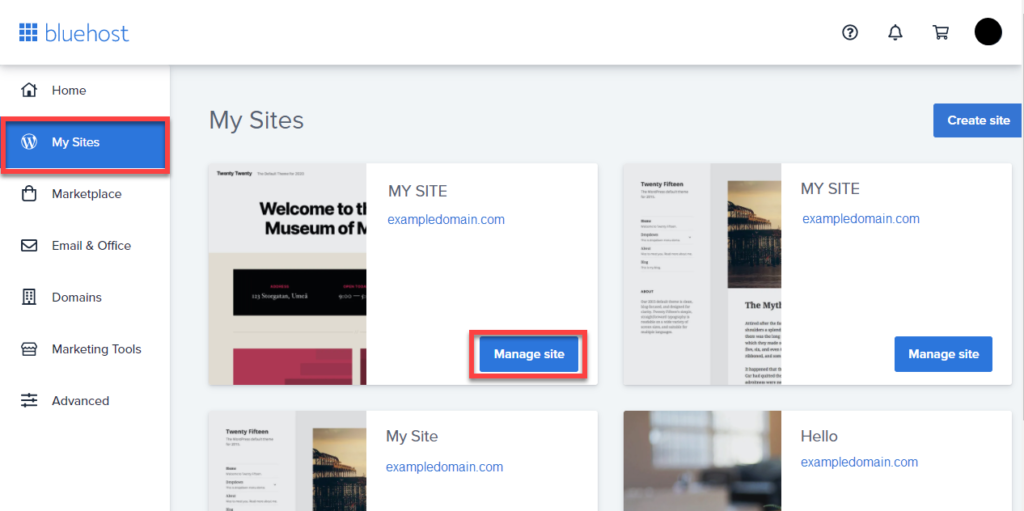
5. Select The Log in to WordPress Button In The Upper Right-Hand Corner
Congratulations! At this point, you have successfully integrated WordPress with Bluehost and can now access the WordPress dashboard to begin creating content.
Step 5: Customize Your Christian Blog With A WordPress Theme
The beauty of using WordPress and other blogging platforms is that you can use pre-built themes to design your site. There are literally thousands of free and paid themes to choose from. It’s best to start with a ” lightweight ” theme, best for speed, and built by a reputable developer.
Many WordPress themes come with many colors, complex layouts, flashy animations, etc. Sometimes you may need those things, but you don’t really need all that in most cases.
Look for a theme with a design layout that helps you support your goal. It needs to look good but without compromising on usability and simplicity. – wpbeginner.com
Before installing any theme for a blog site, be sure to check for four things:
- Lots (I prefer thousands) of excellent ratings and reviews
- SEO-friendly
- Mobile-readiness
- Lightweight functionality
I prefer the free version of the GeneratePress theme for all of my blog sites. To install or choose a theme go to the Appearance tab within your WordPress dashboard and select themes.

After you find a theme that you like the best and fits the criteria above, follow the prompts to install it on your site.
Step 6: Publish Your First Blog Post
Publishing your first article is exciting for every blogger. You will more than likely experience a mix of emotions like nervousness and enthusiasm – this is normal.
The most important thing is to start writing. It doesn’t have to be perfect; it takes time to figure out how to start a Christian blog and hone your writing.
When I started this in 2013, I reviewed popular or upcoming Christian books. Over time, I narrowed in on my niche, improved my writing, and developed skills to become a better blogger.
To start writing, go to the Posts tab and select Add New. The site will direct you to the writing template to create your first post.
Use your niche to help guide the content creation planning process. Focus on writing articles that are helpful to your audience. Learning how to provide value through your blog is a critical skill to building an audience of readers.
To discover how to create trustworthy content, check out the 3 Ways Christian Blogging Sites Can Build Trust With An Audience.
If you need help generating content ideas, visit the post: 5 Ways To Find The Best Christian Blog Post Ideas For Your Audience.

Step 7: Share Your Blog With The World
Now that you have a Christian blog site, it’s time to share with others that you are writing. This step can feel uncomfortable for some; however, if your content is helpful, people deserve to know about it.
It is important to understand that you can write the most compelling copy in the world and design a blog interface that would sell people their own shoes. However, if no one sees it, all of your hard work is in vain. – firstsiteguide.com
You can do several things to share your blog with humility, tact, and grace. I do not know anyone who writes or creates content that doesn’t want others to find it meaningful and helpful.
Plus, the beginning stages of writing a blog are an opportune time to ask for feedback, hone your “voice,” and begin building a list of dedicated followers who support your work.
8 Effective Ways To Share Your Christian Blog Site
- Link Your Blog To The Social Platforms You Use
- Repurpose Your Content Into Social Posts And Graphics
- Send New Posts To Your Email Contacts (even if it small at this point)
- Share Your Content With Friends And Family
- Include A Link To Your Blog In Your Email Signature
- Comment On Other Blog Posts
- Engage With Online Communities That Are Similar To Your Niche
- Utilize SEO Strategies
Whatever tactics you use to share your site, realize it is okay to do so. Creating content takes hard work, and so does making it available for others to find it and access it.
How To Start A Christian Blog Summary
Figuring out how to start a Christian blog is worthwhile if you desire to create content. Too often, many people with a gift for writing or teaching allow feelings of inadequacy to overshadow their ability and never share their valuable contribution with the world.
Don’t let this be you. If starting a blog is something you want to do, you can do it! Follow the steps above, and if you have questions, please visit the Start Here page to contact me.





